Top Video Editing Apps For Android Smartphones and Tablets
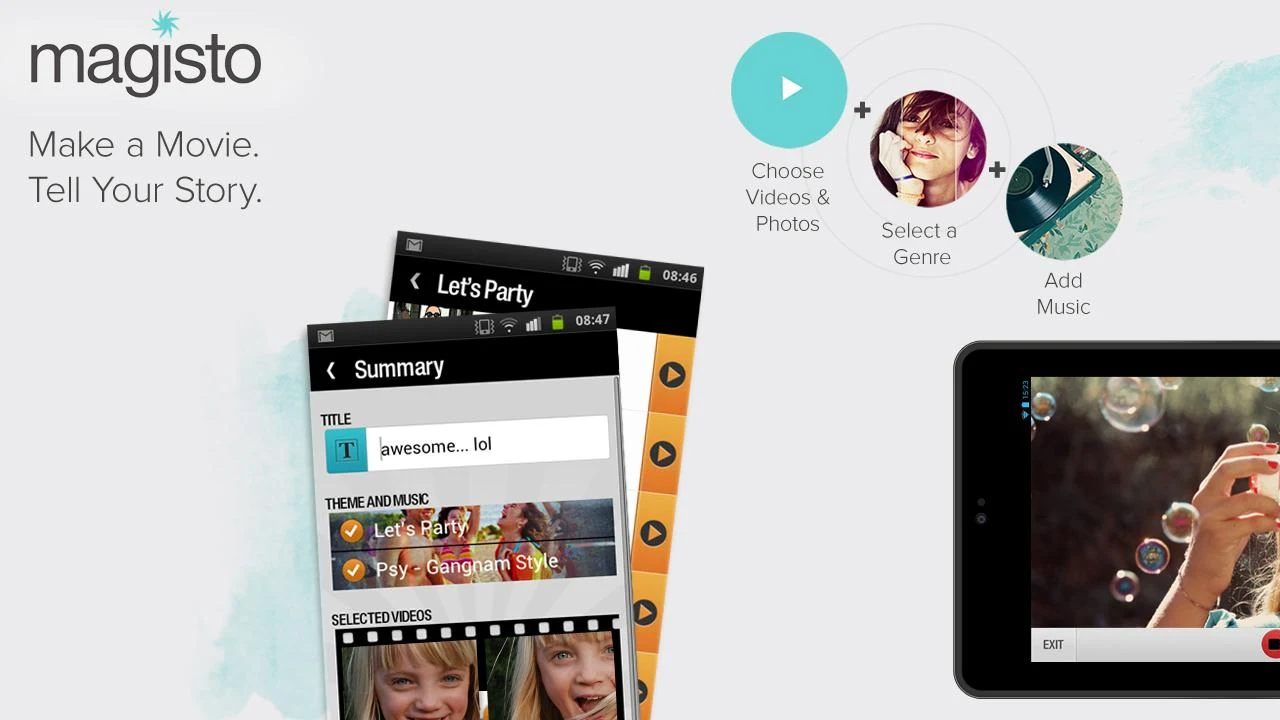
Looking for the top video editing apps for your Android smartphone and tablets? It sure is nice having high definition cameras in our pockets! Gone are the days of the old VHS camcorders and the need to sit through footage of floors and skies as you tried setting the camera up and didn’t realize it was recording. Nowadays phones and tablets have a multitude of features and one of these is video recording. But what is so special about having the ability to record video on your phone or tablet? Well not only is it convenience, as we always seem to be carrying them around with us, but because of some great applications made available through the Google play store, we now have the ability to edit videos wherever we are. Whether it’s a video you wish to add music too, or maybe you just need to chop the beginning or end off a video, there are loads of apps which can accomplish this and much more. But the question is, which video editing apps are best, which give you the most features and are easiest to operate? Well after delving once again into the world of applications I have drawn up the top 3 which have the most boxes ticked.
1. Magisto Video Editor & Maker
Downloads – 10,000,000+ Stars – 4.4 Price – FREE with option to go premium Magisto Video Editor & Maker is designed to make editing your movies simple. It offers the option for you to pick the videos, photos, music and effects and then it puts it all together to create your very own edited movie. It is the most downloaded video editing app in the Google Play Store, does that make it the best? Not necessarily, but it does offer a large amounts of features: – You can share your videos on all of the social media websites, plus create your own online albums to share publicly or just to your friends and family – It offers, facial recognition, image stabilization, filters, transition, effects – You can use their inbuilt app camera or use videos, photos and music already on your phone or tablet. This app really has got a lot of areas covered. If anything this app specializes in putting all of the transactions and effects together, to make making an edited video easy. Plus all of these features are free. However the free version does limit you to a few things, as the premier version offers longer video uploads, more photos, longer movies, and unlimited downloads. This comes at a cost though of $4.99 a month or $17.99 for the year. For those who would like a simple app to do all of the hard work for them, yet create some very visually effective videos, this is the app to do it.
2. VivaVideo: Free Video Editor
Downloads – 100,000+ Stars – 4.1 Price – FREE VivaVideo promises to make you your very own Hollywood movies! It’s a fun app which boasts some great features: – Live visual effects mode, so you can record with instant effects, rather than adding them afterwards. – It boasts being number one in various areas; multi capture modes, multi trimmer, multi music, multi titles and having the most, themes effects titles and transitions for free! VivaVideo offers loads of great free features, probably the most you will find on any app. Not only that but the features it does have are really good, offering countless ways to edit your videos, or even your photos into videos. Its simple to use and you can share all your videos on social media websites easily. The app is regularly updated and because it offers so much for free, its hard to not download this app just to play around with it.
3. VidTrim – Video Trimmer
Downloads – 5,000,000+ Stars – 4.4 Price – Free but premium version available VidTrim is a video organizer and editor including quite a few feature including: – A video trimmer, ability to convert video files to MP3 audio. – Multiple ways to share your videos, add music to them and add various cool effects. – The ability to convert the video to MP4, resizing and compressing the video to take up less memory. This app certainly does not win the award for the most features, it does however have a couple of handy features that not all of them do. These include the ability to turn your video into an audio recording and also convert the video to MP4, plus reduce how much memory the video takes up. Although very simple to operate, it feels a little more of a professionals app, with those additional features that the other apps do not have, plus the massive lack of effects to clog it up. The premium version offers you the most interesting features (adding music, resizing and effects) but at only $3.99 for an ad free app which ultimately does everything you need, it’s a very reasonable price and you can trial it before you make any commitments. If you don’t want an app to do all the work for you, but you want to create a video which is created well without countless effects, then VidTrim is for you.
Recommendations:
If you are looking for an app that can do it all for you, edit, add effects, and music then Magisto Video Editor & Maker is the one for you.
If you wish to mess around, recording live effects straight onto a video, or spend ages editing the video with loads of free effects, then VivaVideo would tick all the boxes.
If however you prefer a more simple app, but includes some quite techy feature as well as some other options to make a quality looking video then look no further than VidTrim.
These are the top 3 video editing apps which can best suit different people’s needs on their smartphones and tablets. Gone are those nasty VHS recording days! You got to love the high quality Android camera phones and tablets with their powerful editing software! Any questions? Suggestions? Or thoughts? Then please leave us your comments below!
Looking for the top video editing apps for your Android smartphone and tablets? It sure is nice having high definition cameras in our pockets! Gone are the days of the old VHS camcorders and the need to sit through footage of floors and skies as you tried setting the camera up and didn’t realize it was recording. Nowadays phones and tablets have a multitude of features and one of these is video recording. But what is so special about having the ability to record video on your phone or tablet? Well not only is it convenience, as we always seem to be carrying them around with us, but because of some great applications made available through the Google play store, we now have the ability to edit videos wherever we are. Whether it’s a video you wish to add music too, or maybe you just need to chop the beginning or end off a video, there are loads of apps which can accomplish this and much more. But the question is, which video editing apps are best, which give you the most features and are easiest to operate? Well after delving once again into the world of applications I have drawn up the top 3 which have the most boxes ticked.
1. Magisto Video Editor & Maker
Downloads – 10,000,000+ Stars – 4.4 Price – FREE with option to go premium Magisto Video Editor & Maker is designed to make editing your movies simple. It offers the option for you to pick the videos, photos, music and effects and then it puts it all together to create your very own edited movie. It is the most downloaded video editing app in the Google Play Store, does that make it the best? Not necessarily, but it does offer a large amounts of features: – You can share your videos on all of the social media websites, plus create your own online albums to share publicly or just to your friends and family – It offers, facial recognition, image stabilization, filters, transition, effects – You can use their inbuilt app camera or use videos, photos and music already on your phone or tablet. This app really has got a lot of areas covered. If anything this app specializes in putting all of the transactions and effects together, to make making an edited video easy. Plus all of these features are free. However the free version does limit you to a few things, as the premier version offers longer video uploads, more photos, longer movies, and unlimited downloads. This comes at a cost though of $4.99 a month or $17.99 for the year. For those who would like a simple app to do all of the hard work for them, yet create some very visually effective videos, this is the app to do it.
2. VivaVideo: Free Video Editor
Downloads – 100,000+ Stars – 4.1 Price – FREE VivaVideo promises to make you your very own Hollywood movies! It’s a fun app which boasts some great features: – Live visual effects mode, so you can record with instant effects, rather than adding them afterwards. – It boasts being number one in various areas; multi capture modes, multi trimmer, multi music, multi titles and having the most, themes effects titles and transitions for free! VivaVideo offers loads of great free features, probably the most you will find on any app. Not only that but the features it does have are really good, offering countless ways to edit your videos, or even your photos into videos. Its simple to use and you can share all your videos on social media websites easily. The app is regularly updated and because it offers so much for free, its hard to not download this app just to play around with it.
3. VidTrim – Video Trimmer
Downloads – 5,000,000+ Stars – 4.4 Price – Free but premium version available VidTrim is a video organizer and editor including quite a few feature including: – A video trimmer, ability to convert video files to MP3 audio. – Multiple ways to share your videos, add music to them and add various cool effects. – The ability to convert the video to MP4, resizing and compressing the video to take up less memory. This app certainly does not win the award for the most features, it does however have a couple of handy features that not all of them do. These include the ability to turn your video into an audio recording and also convert the video to MP4, plus reduce how much memory the video takes up. Although very simple to operate, it feels a little more of a professionals app, with those additional features that the other apps do not have, plus the massive lack of effects to clog it up. The premium version offers you the most interesting features (adding music, resizing and effects) but at only $3.99 for an ad free app which ultimately does everything you need, it’s a very reasonable price and you can trial it before you make any commitments. If you don’t want an app to do all the work for you, but you want to create a video which is created well without countless effects, then VidTrim is for you.
Recommendations:
If you are looking for an app that can do it all for you, edit, add effects, and music then Magisto Video Editor & Maker is the one for you.
If you wish to mess around, recording live effects straight onto a video, or spend ages editing the video with loads of free effects, then VivaVideo would tick all the boxes.
If however you prefer a more simple app, but includes some quite techy feature as well as some other options to make a quality looking video then look no further than VidTrim.
These are the top 3 video editing apps which can best suit different people’s needs on their smartphones and tablets. Gone are those nasty VHS recording days! You got to love the high quality Android camera phones and tablets with their powerful editing software! Any questions? Suggestions? Or thoughts? Then please leave us your comments below!



No comments:
Post a Comment